What Are M3U Playlists in IPTV and How to Use Them?
- By Linda Barker
- January 22, 2025
- Accecories
Internet Protocol Television (IPTV) has revolutionized the way people access and consume media content. One of the most popular and widely used formats in IPTV streaming is the M3U playlist. If you’re new to IPTV or looking to optimize your viewing experience, understanding M3U playlists is essential.
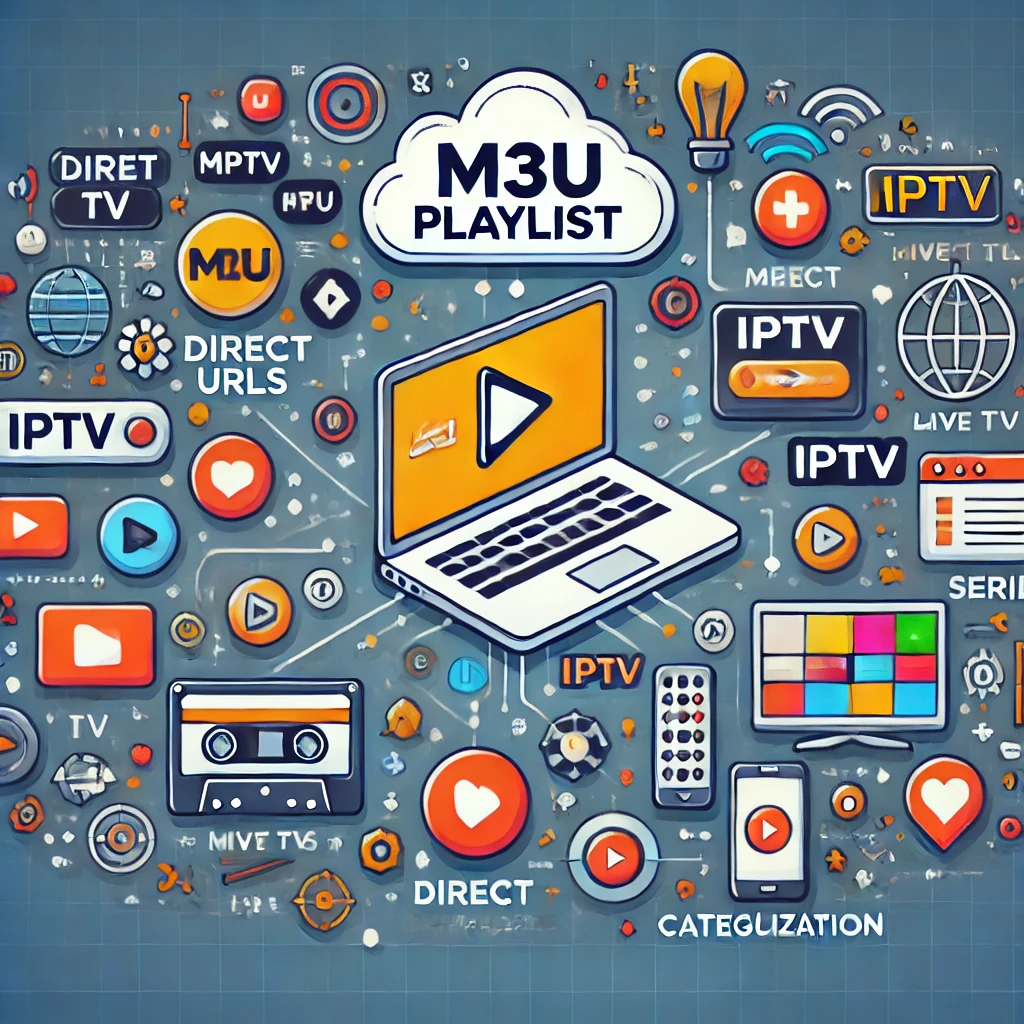
What Is an M3U Playlist?
An M3U playlist (short for Moving Picture Experts Group Audio Layer 3 Uniform Resource Locator) is a plain text file containing a list of multimedia file locations, typically used for streaming live TV channels, movies, and series. These playlists can include URLs pointing to media files hosted on servers, allowing users to access content via IPTV players.
M3U files can be identified by their .m3u or .m3u8 extensions, with .m3u8 being the UTF-8 encoded version, which offers better compatibility with international characters. Therefore, it is crucial to choose the correct format based on your needs.
How Do M3U Playlists Work?
M3U playlists serve as a roadmap to multimedia content, providing direct links to streams. They can contain:
Direct URLs pointing to live TV streams.
Metadata such as channel names, logos, and EPG (Electronic Program Guide) data.
Categorization of content into genres or groups for easier navigation.
When an M3U file is loaded into an IPTV player, the application reads the playlist and fetches the media streams accordingly. Consequently, users can effortlessly browse and enjoy their favorite content.
How to Use an M3U Playlist in IPTV

Using an M3U playlist is straightforward and requires minimal technical knowledge. Follow these steps to get started:
1. Obtain an M3U Playlist URL
Most IPTV service providers offer an M3U playlist link upon subscription. Thus, ensure you get a valid and updated link to avoid playback issues.
2. Choose an IPTV Player
There are various IPTV player applications compatible with M3U playlists, including:
VLC Media Player (Windows, Mac, Android, iOS)
TiviMate (Android)
IPTV Smarters Pro (Windows, Mac, Android, iOS)
Perfect Player (Android, Firestick)
Each player offers unique features; therefore, choosing the right one can significantly enhance your streaming experience.
3. Load the M3U Playlist
Once you have chosen your preferred IPTV player, follow these general steps:
Open the IPTV application.
Navigate to the “Add Playlist” or “Load URL” option.
Enter the M3U playlist link provided by your IPTV provider.
Save and refresh the list to load the available channels.
After completing these steps, you can start watching your favorite content without any hassle.
4. Enjoy IPTV Streaming
After loading the playlist, you can browse through the available channels, watch live TV, or access on-demand content. As a result, you will have a personalized entertainment experience.
Advantages of Using M3U Playlists for IPTV
Easy Setup: M3U playlists are simple to use and require minimal configuration.
Cross-Platform Compatibility: Works on various devices, including smart TVs, smartphones, and PCs.
Customization: Users can edit M3U files to add or remove channels.
Portability: You can use the same playlist across multiple devices, which makes it convenient for on-the-go streaming.
Common Issues and Troubleshooting M3U Playlists
If you encounter issues while using M3U playlists, consider the following solutions:
Buffering or Lagging: Check your internet connection and ensure it meets the required speed.
Invalid M3U URL: Verify that the link is correct and active.
Playback Errors: Use a different IPTV player to see if the issue persists.
Frequent Playlist Expiration: Some providers update links regularly; therefore, contact them for the latest playlist.
How to Edit and Customize an M3U Playlist
Advanced users may want to modify M3U playlists to tailor their viewing experience. Using any text editor, you can:
Remove unwanted channels by deleting specific lines.
Add new channel URLs manually.
Organize channels into categories for easier navigation.
With customization, you can create a personalized IPTV experience suited to your preferences.
Security Considerations When Using M3U Playlists
While M3U playlists provide a convenient way to access IPTV content, it’s important to:
Use Legal IPTV Services: Avoid illegal or pirated streams to prevent legal issues.
Protect Your Privacy: Use a VPN to mask your IP address while streaming.
Regularly Update Playlists: Outdated lists may contain broken links or insecure sources.
By following these guidelines, you can enjoy IPTV securely and efficiently.
How to Convert M3U Playlists to Other Formats
Sometimes, users may need to convert M3U files into other formats, such as:
M3U to XMLTV: Useful for integrating EPG data.
M3U to PLS: Ideal for audio streaming applications.
M3U to TXT: Simplifies sharing channel lists.
There are several online and offline tools available for converting M3U playlists to other formats, making content more accessible.
Best Practices for Maintaining M3U Playlists
To ensure a smooth IPTV experience, follow these best practices:
Backup Your Playlist: Save a copy of your playlist to avoid losing access.
Regularly Test Links: Ensure links are working to avoid downtime.
Avoid Overloading the Playlist: Remove channels you don’t watch to improve performance.
By adhering to these practices, you can keep your playlist organized and functional.
Conclusion
M3U playlists are a versatile and efficient way to enjoy IPTV services, offering flexibility and convenience. By understanding how to use and optimize M3U playlists, you can enhance your streaming experience and make the most out of your IPTV subscription.
If you’re looking for a reliable IPTV service, ensure you choose a provider that offers regularly updated M3U playlists and excellent customer support. Consequently, you’ll have a seamless viewing experience.
