Anti-Freeze Technology by TV MEDIA VOD

Why Choose TV MEDIA VOD for Your IPTV Needs?
At TV MEDIA VOD, we pride ourselves on providing a premium IPTV experience with our top-tier servers. Here’s why our service stands out:
1. Seamless Streaming Experience: Our servers are engineered for excellence, equipped with advanced anti-freezing technologies that ensure smooth and uninterrupted viewing. You can say goodbye to annoying freezes and buffering issues.
2. Cutting-Edge Anti-Freezing Technology: We use state-of-the-art solutions to manage and optimize your stream in real-time. This technology adjusts automatically to maintain high-quality playback, regardless of network conditions.
3. Robust Infrastructure: Our high-quality servers are built to handle high traffic volumes, providing consistent and reliable performance even during peak times.
With TV MEDIA VOD, you can enjoy your favorite content without interruptions, thanks to our commitment to delivering the highest quality IPTV service.
IPTV freezing problems can be caused by a variety of factors, but there are several common causes and solutions to address them:
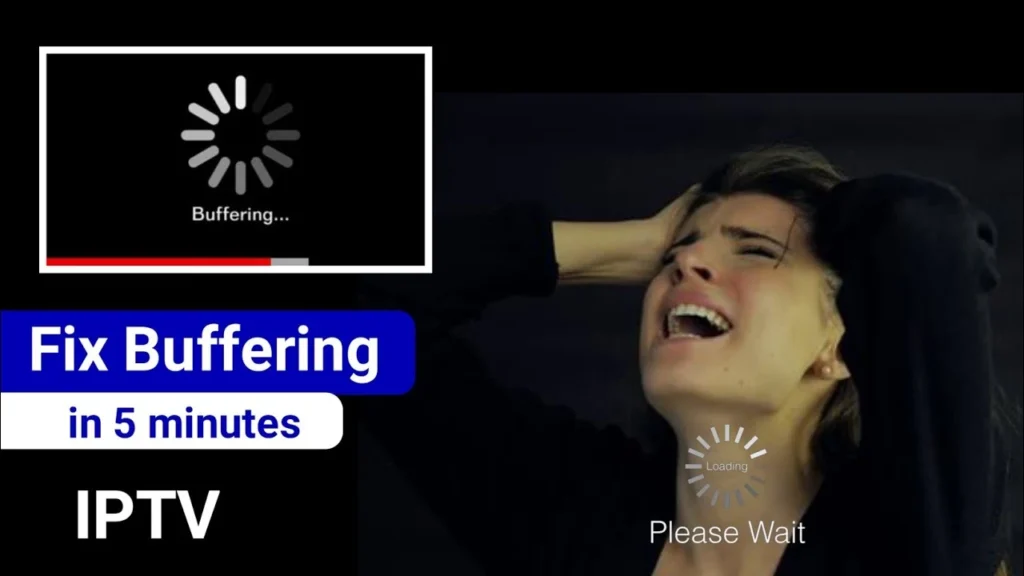
Common Causes of IPTV Freezing:
1. Insufficient Bandwidth :
– Cause : Limited internet speed can result in buffering and freezing, especially if multiple devices are using the network simultaneously.
– Solution : Ensure you have sufficient bandwidth for streaming. Consider upgrading your internet plan if needed and make sure other devices aren’t consuming excessive bandwidth during streaming.
2. Network Congestion :
– Cause: High traffic on your local network or your ISP’s network can cause delays and interruptions.
– Solution: Use a wired connection (Ethernet) instead of Wi-Fi for more stable performance. Implement Quality of Service (QoS) settings on your router to prioritize streaming traffic.
3. Server Issues:
– Cause: Problems with the IPTV service provider’s servers can lead to freezing and buffering.
– Solution: Ensure your IPTV provider uses high-quality, robust servers and has implemented anti-freezing technologies. Providers should regularly maintain and upgrade their infrastructure.
4. Buffering Settings:
– Cause: Inadequate buffering settings in the IPTV service can lead to interruptions.
– Solution: Adjust the buffering settings if possible. Some services allow you to set a larger buffer size to help smooth out playback.
5. Outdated Hardware :
– Cause : Older set-top boxes, smart TVs, or streaming devices may not handle high-quality streams effectively.
– Solution : Update your hardware or ensure that it meets the minimum requirements for streaming high-definition content.
6. Software and Firmware Issues :
– Cause : Outdated or buggy software on your IPTV device or router can cause freezing.
– Solution : Keep your device’s firmware and software up to date. Regular updates can improve performance and fix bugs.
7. Signal Interference :
– Cause : Wireless signal interference from other devices or physical obstructions can affect streaming quality.
– Solution : Reduce interference by placing your router in an optimal location and away from other electronic devices.
General Solutions to Fix IPTV Freezing Problems :
1. Check Internet Speed : Use an online speed test to verify that your internet speed is sufficient for streaming. A minimum of 5 Mbps is typically required for standard definition, and 25 Mbps or more for high definition.
2. Optimize Network : Ensure your network is not overloaded. Use Ethernet connections where possible and manage other devices’ usage during streaming.
3. Upgrade Equipment : Invest in modern routers, streaming devices, and set-top boxes that are capable of handling high-quality streams.
4. Configure Router Settings : Enable QoS to prioritize streaming traffic, update router firmware, and ensure optimal settings for your network.
5. Contact IPTV Provider : If issues persist, reach out to your IPTV provider to check if there are server-side issues or other technical problems.
By addressing these common causes and implementing the suggested solutions, you can significantly reduce or eliminate IPTV freezing issues and enjoy a smoother viewing experience.
